What is the same with iOS 16 and Android 13 and what is different?
Android 13 was released by Google in August, but it won’t be the only major update to a mobile operating system in 2022. The first public release of Apple’s iOS 16 took place in the beginning of September. While Google crammed the most significant updates in recent memory into Android 12, and as a result, has only minor tweaks and improvements available for Android 13, Apple has a few more exciting updates planned for iOS 16. There is a whole new look for the lock screen, notifications that will automatically update to keep you informed about deliveries, a clever drag & drop feature, and more. Even if Android 13 is mostly focused on incremental improvements, there are still quite a few improvements that have been made with careful consideration. Because of this, Google does not have to completely avoid drawing comparisons to iOS 16. Per-app languages, careful changes to Material You theming, more privacy protection, and a lot more are some of the new features.
Keeping all of this in mind, let’s take a look at some of the highlights included in iOS 16 and Android 13.
Contents
- 1 Customization options for the home screen and lock screen between Android 13 and iOS 16
- 2 Per-app language choices compared between Android 13 and iOS 16
- 3 Comparing Android 13 with iOS 16 with regard to dictation, clipboard, and keyboard
- 4 Media player on Android version 13 versus iOS version 16
- 5 Android 13 vs. iOS 16: Smart drag-and-drop
- 6 Android 13 vs. iOS 16: Digital Wellbeing and Focus
- 7 Good ideas are being implemented on both the Android 13 and iOS 16 fronts.
Customization options for the home screen and lock screen between Android 13 and iOS 16
With Material You, Android 12 and, to a lesser extent, Android 13, Google has significantly improved the user interface design. Material You is a wallpaper-based theming engine that applies a color palette that is appropriate to supported applications. Although Apple hasn’t made any such significant changes to its platform since the release of iOS 7 in 2013 and has instead focused on incremental improvements since then, the company has some cool and unexpected additions planned for the upcoming version of iOS, which is iOS 16. One of these is a brand-new lock screen that comes equipped with widgets, settings for easy switching, and the ability to support focus mode.
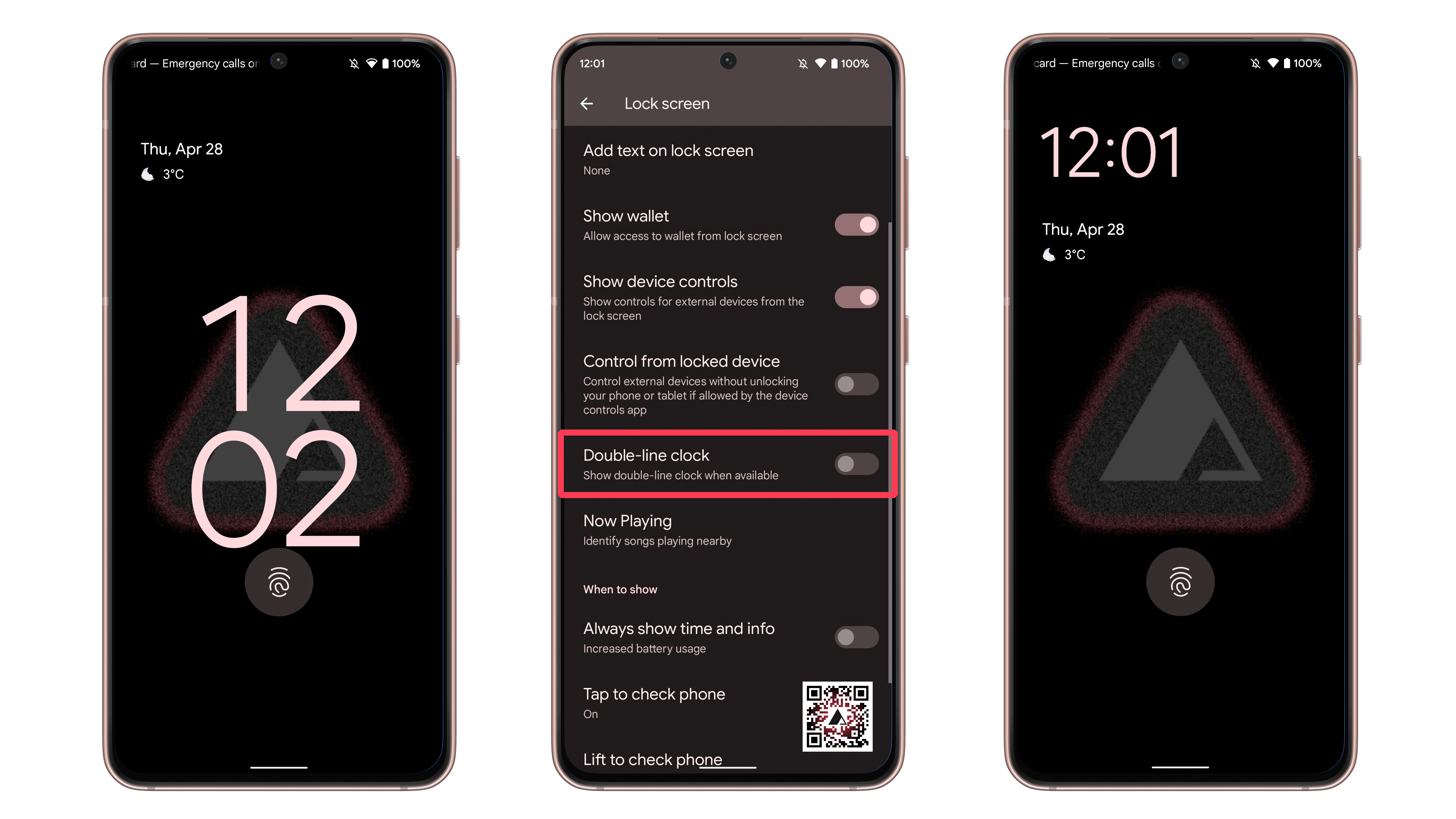
At this time, the lock screen on iOS 16 from Apple is leagues and leagues ahead of what Android 13 has to offer. Although Android used to support widgets a very long time ago (support was withdrawn with Android 5 Lollipop in 2014, to be exact), Google has lost interest in the idea. This is likely due to the fact that widgets were increasingly considered as an afterthought as time went on. When Apple first brought widgets to iOS in 2020, it forever altered the way third-party app developers thought about widgets. Now, two years later, the firm is bringing a variety of widgets to the lock screen. Apple makes use of the work that was done by developers to construct Apple Watch compilations so that it can be done in a sophisticated manner. The watch compilations that appear on the lock screen of an Apple device are, in fact, not widgets in the traditional sense. This strategy enables you to add a lot of information to a relatively little space underneath the clock, and I wholeheartedly support it as a method of data presentation.

Apple has not only added widgets to the lock screen, but the company has also made it possible for the clock to be hidden by subjects or objects in the wallpaper. This feature was introduced by Apple in iOS 7. This results in a more engrossing and three-dimensional experience for the user. When you consider that you also have the ability to alter the background and the font that is used, it is clear that the lock screens on iOS 16 are more customizable than they have ever been before. Using Apple’s Focus Mode, you can even have your iPhone automatically cycle among a variety of lock screens and backgrounds without having to do anything. You have the option of configuring this so that you only receive alerts from work applications while you are at work and only receive notifications from personal apps when you are at home or elsewhere.
Even with all of these dazzling new enhancements, the truth that some individuals do not like the notification settings that Apple provides can’t be hidden. It can be a bit of a chore to get iOS alerts to perform exactly how you want them to, especially since persistent notifications aren’t enabled by default on iOS devices.
Apple also cannot compete with the capabilities of the Android 12 and Android 13 operating systems. Material You are using them. Although it’s entertaining to personalize your lock screen with a theme using different fonts and widgets, doing so might be a hassle for people who just want to set it and forget it. The theming engine provided by Google is fantastic for users in this situation. Material You does much of the heavy theming work for you by simply adding colors based on your wallpaper to the app interfaces. This results in a highly personalized experience in many different places of the phone, including the lock screen.
Per-app language choices compared between Android 13 and iOS 16
The official support for language settings within individual apps was initially included in Android 13, which was Google’s first version of the software. Because of this, you will be able to use any app on your phone in the language of your choice, regardless of the language chosen for your operating system or the language specified for other apps. People who are fluent in more than one language—which is over half of the world’s population, according to some estimates—will find this choice to be an incredible godsend.
Google provides you with two straightforward options for switching an app to a different language. Long-pressing an app on the home screen of your Pixel phone, or the home screen of many other smartphones, will bring up a popup that allows you to get further information about the app by tapping a button that looks like a small letter I inside of a circle. When the new screen pops up, scroll down a bit until you find the Language menu choice and select that. Simply tap it, and you’ll get a list of options from which to choose. If you want to make on-the-fly adjustments to languages in the quickest way possible, you should proceed in this manner.
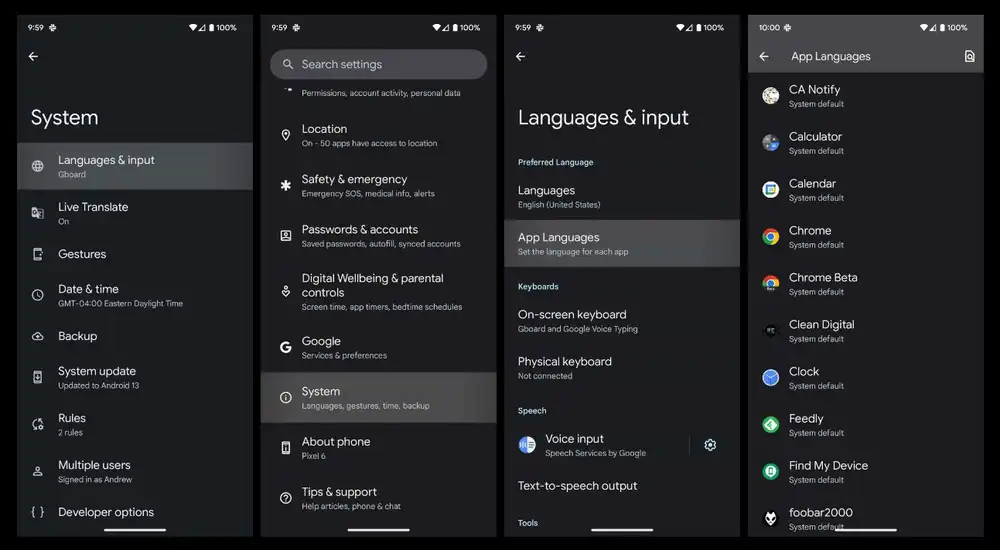
You may also set all of your apps to use your favorite language by just going through a list one time. This option is also available to you. Simply navigate to the settings for your system, search for System, which should have a Languages and input menu within it, and then look for the App languages entry. In that section, you will be able to view a list of all supported applications along with the languages that you have allocated to those applications. After that, you can adjust your choices by tapping on one of the options.
Regardless of how well Google planned out this method, the corporation has nonetheless implemented a significant obstacle. Even if an app currently supports many languages, developers still need to manually add a few lines of code in order to opt into per-app language support. On your smartphone that is running Android 13, you might currently only have access to a limited number of applications that are compatible with this feature.
You are able to get around this issue by using an ADB command that was found by Mishaal Rahman. This command removes the requirement that users opt in before switching languages and instead only makes individual language swaps allowed for all applications. Although I haven’t had any problems with this configuration on my Pixel 6 and can use many of my applications in either English or German at the moment, your experience may differ because this ADB command unlocks an experimental option. I haven’t had any problems with this configuration on my Pixel 6. You could even run into problems with the app crashing.
In the meanwhile, language settings that are exclusive to an app are not new to iOS 16. Since the release of iOS 13 in 2019, Apple has provided support for the functionality. In comparison to Google, the process has been simplified considerably by the corporation for its own developers. If an application has already been localized into more than one language, its developer does not need to add any additional code to their project in order for the option to switch languages inside the application to appear in the system settings.
Changing the language setting on an iPhone is a little bit more difficult than doing so on an Android 13, and you will need to know where to seek for the option. You cannot simply tap and hold the symbol for the home screen for a few seconds and then navigate to the language settings from that screen. Instead, you will need to go into the system settings and search for the app in question toward the bottom of the list there. This is where it will be located. If you tap it, you’ll finally be able to access the menu where you can select a different language. A master list that displays which languages you’ve allocated to which apps is not available on iOS, in contrast to Android 13, which includes such a feature. Even with the release of iOS 16, Apple has not modified this feature in any way.
As you can see, neither of these options is ideal; nevertheless, if I had to choose, I would say that Apple’s method is superior because it does not require developers to manually make any adjustments in order to support individual app languages.
Comparing Android 13 with iOS 16 with regard to dictation, clipboard, and keyboard
Before we go into a comparison of keyboards, it is important to point out that putting Apple and Google in competition with each other in this context is not completely fair. In contrast to Google’s Gboard, which is only an app that can be updated whenever necessary through the Play Store, the iOS keyboard is an integral component of Apple’s operating system. This enables Google to iterate on features far more quickly than Apple, as it doesn’t need the company to roll out a system update. Not to mention that Gboard is available on nearly any Android device, not just Pixel phones.

Now that that is out of the way, we can anticipate some significant improvements coming to both Google’s and Apple’s keyboards as a part of announcements on updates to their respective operating systems. For instance, as part of the launch of the Pixel 6 series and Android 12, Gboard was updated to include robust on-device dictation features. Apple, on the other hand, has only just attempted to follow suit with iOS 16. As a result, the dictation functionality of both platforms is currently quite comparable; yet, there are still few significant variances. On both platforms, punctuation is inserted automatically, and it is possible to move between voice input and typing in a smooth manner when you need to make mistakes or simply want to alter what you said. On both platforms, you have the ability to dictate a number of different standard emoji.
Although the dictation feature in Apple’s iOS 16 represents a significant advancement for the company and has consequently become much more reliable, the Cupertino-based corporation is still unable to compete with Google in this regard. It is possible to utilize dictation to send and clear messages using Gboard on the Pixel 6 and 6 Pro. Additionally, you can undo the most recent part of dictation you dictated. It is possible to accomplish all of this by using voice commands such as “send,” “clear,” “clear all,” or “stop.” If you want to, you may even keep the microphone active for an endless amount of time. This will enable you to continue conversing with someone while chatting without having to touch your phone at any point.
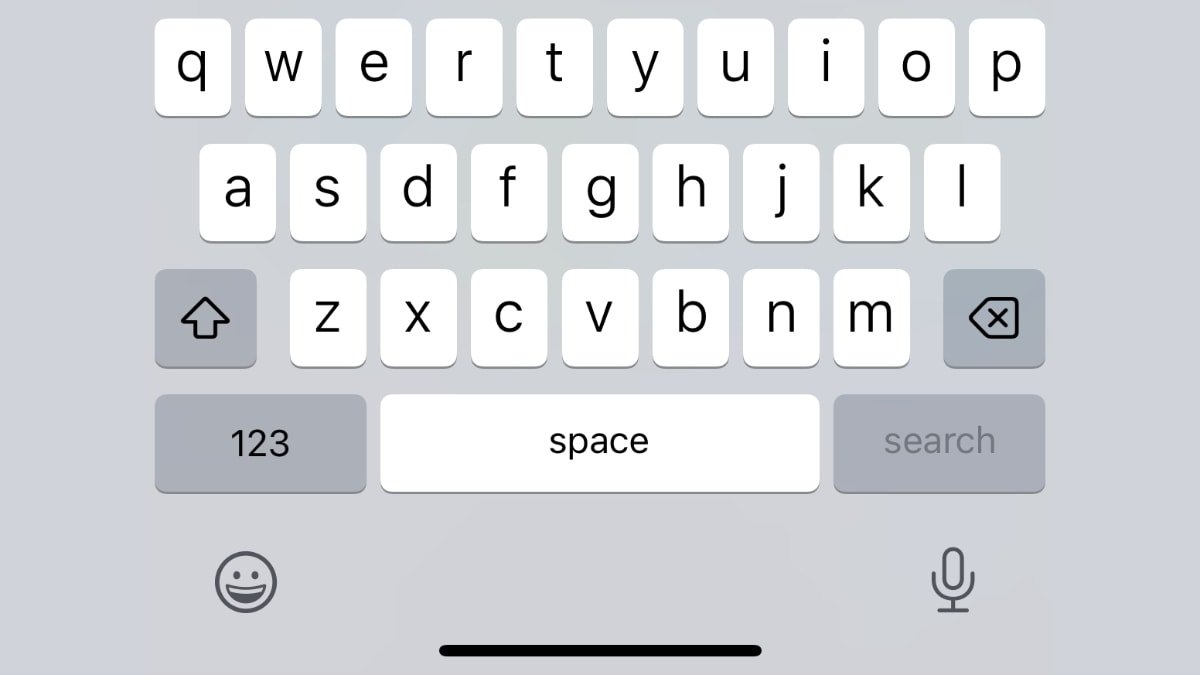
Another item that is not directly related to the keyboard is the clipboard, and in this regard, Google is unquestionably successful with Android 13. Gboard has always been able to store and hold the last few items you’ve copied for later use, including screenshots, but beginning with Android 13, the system itself includes its own clipboard editor. Gboard has always been able to store and hold the last few items you’ve copied for later use. When you copy either text or a picture, a little popup will appear in the lower left-hand corner of the screen. You have the option to either alter the contents of the clipboard or to immediately share it with other applications from this location. This is useful when you only want to share certain bits of information that you copied, such as a street in an address. In light of this, the Universal Clipboard that is available on iOS makes it simple to copy and paste between your iPhone, iPad, and Mac.
Apple has finally added a feature to its iOS keyboard that has been available on Android for what seems like an eon longer than it has been available on iOS. You have the option to enable haptic feedback for each and every key hit if you so desire.
Media player on Android version 13 versus iOS version 16

Although the media player has not undergone significant revisions on either platform as a result of the improvements available for those platforms, there are a few noteworthy aspects to discuss.
The Android 13 media player has a significantly more pleasing design than its predecessor, the Android 12. The player now comes with the album art of the music you’re playing as a background, rather than simply drawing colors from your wallpaper like the rest of the interface does. This change was made to differentiate the player from the rest of the interface. Instead of following the color scheme established for the operating system, the colors of the play/pause button and the other interface components on the player are drawn from the album cover. In addition to that, the progress bar will now wiggle whenever you play music. This will make it obvious at a glance that audio is being played at the present time. It’s a terrific method to show off music and other types of media, despite the fact that the design could occasionally feel out of place with the rest of your system’s aesthetic.
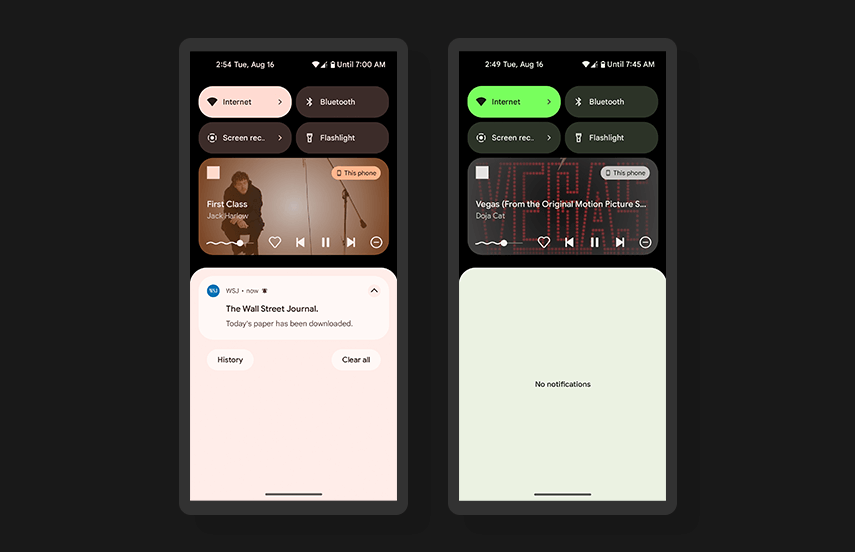
The change that was implemented by Apple is considerably more subtle, but the corporation has also moved certain elements about. When music is playing, the notification for the media player will no longer appear at the top of the lock screen; instead, it will appear at the bottom of the screen, much like it does for all other notifications in iOS 16. After that, you may press the album art to see a larger version of it right in the middle of your lock screen. This version of the artwork will also have a background with colors taken directly from the album cover. In the same way that Android 13 does it, iOS 16 adds a little bit of visual flair whenever there is music playing.
When compared to the new iPhone 14 Pro and Pro Max, this newly added visual detail absolutely shines with its full brilliance. You can see the visualization and elements of the control interface at the top of the screen when music is playing in the background. This completes the “Magic Island” interface that Apple has developed around its new pill-shaped front camera cutout.
Android 13 vs. iOS 16: Smart drag-and-drop
When it comes to picture recognition, Apple is playing more than just catch-up with iOS 16, especially in comparison to how good Google is in this area thanks to all of the groundbreaking work it has been able to accomplish with Google Photos. The new clever drag and drop Visual Look Up tool that Apple has launched appears to be something completely out of this planet, and ever since Apple introduced it, we had hoped that it was available for Android as well. You are able to select a topic or item at random from any photo that is now displayed on your screen, tap and hold it, and then drag it into another app as an independent object using this function.

According to the results of our testing, the function works quite effectively. The algorithms used by Apple are quite good at distinguishing between the end of an object and the beginning of the backdrop; as a result, the areas that are cropped out are almost always accurate. The process on iOS 16 is as frictionless as it is possible to get, despite the fact that something like manual work in Photoshop is obviously still going to offer you much better outcomes than the approach on iOS 16. It effectively acts as a fast cut for sending personalized stickers to your friends and family, which is something that you would normally have to make through a laborious procedure on either WhatsApp or Telegram.
Android 13 vs. iOS 16: Digital Wellbeing and Focus
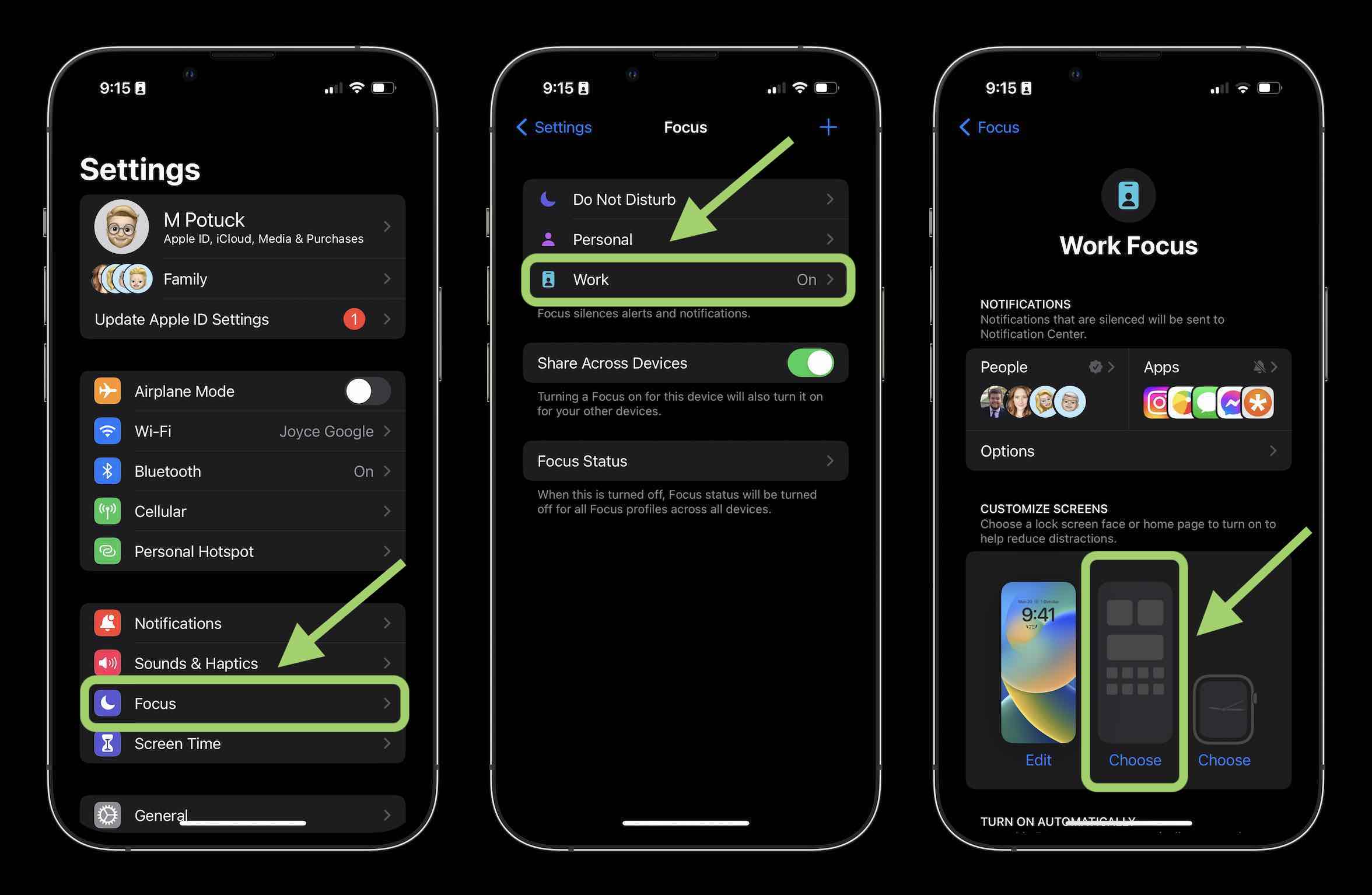
Focus Mode was initially introduced in iOS 15, and with iOS 16, the company is making significant improvements to the feature. Because of this feature, it is now possible to prevent certain apps and people from contacting you and your notification shade during certain times of the day. This allows you to maintain your concentration while working and to unwind and converse with only friends, family, and loved ones in the evenings. However, the boundaries are not so obvious for all of the apps that are now available. It’s possible that you use the same Calendar and Mail apps for both business and personal reasons. Additionally, some of the browsing you do on your phone may be tied to work, while other browsing may not be. This is where the Focus filters found in iOS 16 come into play.
You are able to establish boundaries inside of specific apps, such as the calendar, mail, or browser apps that were previously stated. Focus filters make this possible. This enables you to use Focus Mode to conceal specific portions of the apps from your view, such as the tab group for your place of employment when you are out and about or your business engagements when you are winding down at night. A new application programming interface (API) allows third-party apps to access the filtering capabilities as well. In addition, with the launch of the newest version of iOS, Apple has redesigned the process of setting up Focus Mode, with the intention of making things easier.
Having said all of that, Apple’s method appears to be exceedingly complicated and cumbersome when it is initially set up. You are going to need to give a lot of thought to which applications you are required to use for business and which apps you use in your personal time, as well as which people are permitted to contact you and under what conditions. Once you’ve set them up, Focus filters may be quite effective and straightforward, but this is a feature that feels like it’s been designed for expert users to the point where you’d be more likely to anticipate it on Android than on iOS.
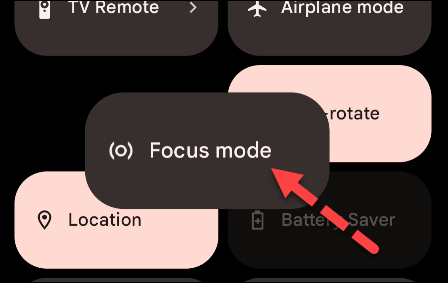
When it comes to Google’s own priorities and the feature set that is being phased out, all of which are grouped together under the umbrella term “Digital Wellbeing,” those have not altered with Android 13. To begin with, Google doesn’t bother bothering itself with a variety of focus settings for use in a variety of situations. It takes a different approach to the problem, which is one that is lot easier to understand. The corporation provides only one Focus Mode, which may be found in the system settings menu under the heading “Digital Wellbeing.” It gives you the ability to choose apps that are a distraction and disable them either automatically or manually depending on a schedule. During that period, you will not be able to access any restricted applications at all (unless you allow yourself a 5 minute break). You are strongly recommended to activate the Do Not Disturb feature, which puts a halt to all notifications and calls with the exception of those that you have specifically authorized. This method might not be as granular as Apple’s, but it has the advantage of being less convoluted and intimidating overall.
These two Android features have retained much of their original functionality since the year 2020; therefore, if you aren’t surprised to learn about them, you can attribute that to this fact.
Good ideas are being implemented on both the Android 13 and iOS 16 fronts.
Android and iOS used to be two very distinct species, but as time has progressed, both operating systems have become increasingly comparable to one another. In the end, they each have their own set of benefits and drawbacks, and over the course of their lives, they’ve looked at one another and imitated the qualities that they admired in the other. This level of maturity is brought into sharper focus by Android 13 and iOS 16, respectively. Both of these new releases only bring a select number of improvements to the table, and their primary objective is to improve the underlying operating systems by introducing a few quality-of-life improvements that aren’t exactly essential to the mobile experience anymore. There are only a few things that one could really wish for on either platform, such as improved notifications on iOS or prettier apps built with more attention to detail on Android. However, these are just some of the things that one could wish for.
Conclusion: So above is the What is the same with iOS 16 and Android 13 and what is different? article. Hopefully with this article you can help you in life, always follow and read our good articles on the website: Peto.info




