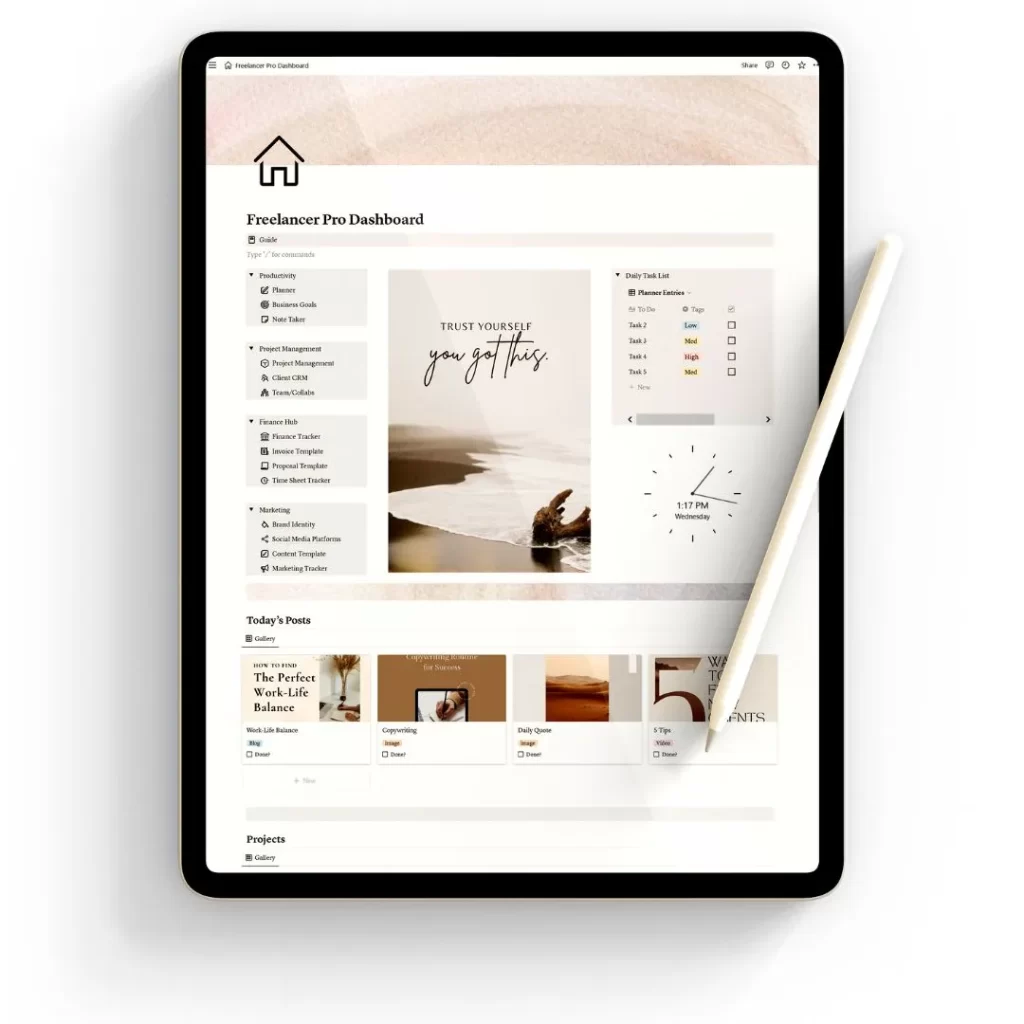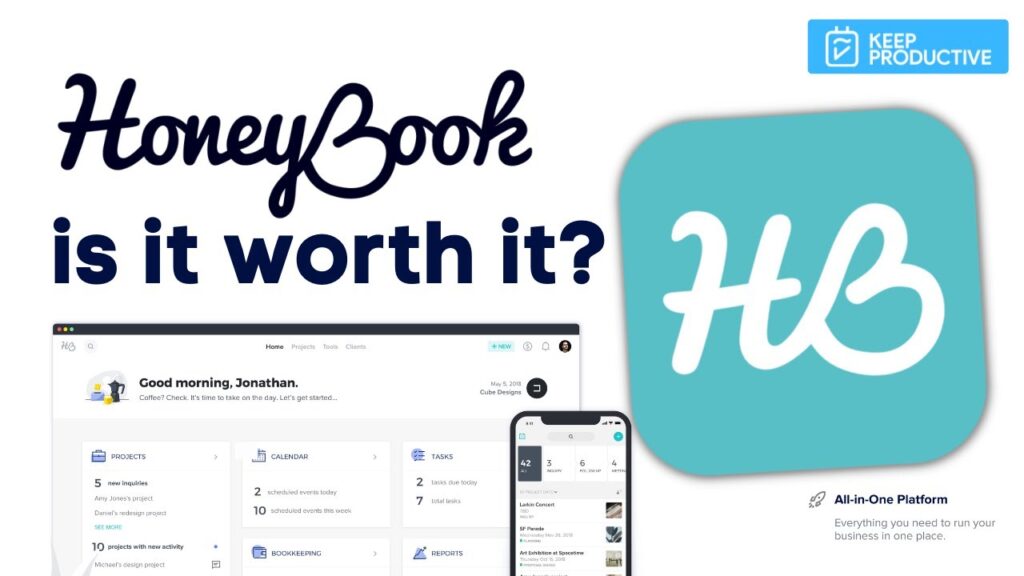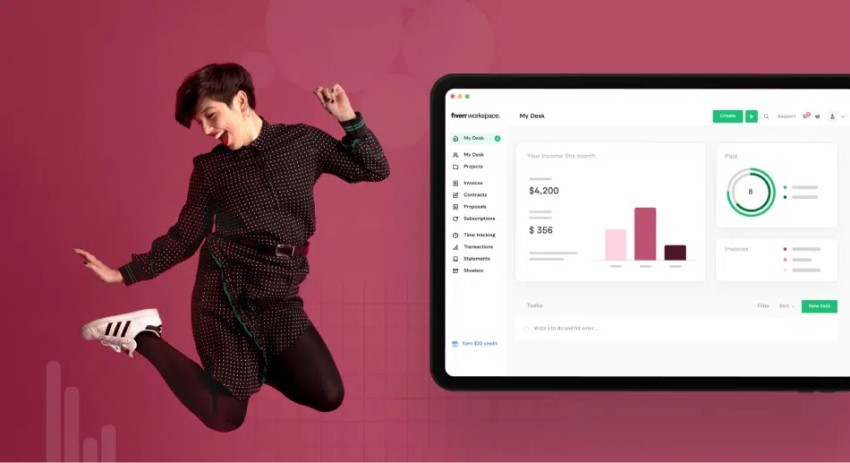Business Management Software for Freelancers: Cut Costs and Stay Organized
Being a freelancer has many benefits, including creating your own schedule, and more flexibility to work on projects that interest you. And in many cases, freelancers earn more than if they had full-time jobs. However, freelancing comes with many challenges. Therefore, you will need to invest in business management software for freelancers, keep reading and discover the best tools we will introduce shortly.
Contents
What is business management software for freelancers?
Business management software for freelancers is a type of software that helps self-employed individuals manage their business operations more efficiently. It typically includes a suite of tools and features that help freelancers manage their finances, projects, clients, and time more effectively.
Business management software for freelancers can help streamline business operations, save time, and increase productivity. It can also help freelancers maintain a more professional image and improve client relationships. There are many different options available, including both free and paid software solutions, so it’s important to research and evaluates different options to find the best fit for your needs.
Some popular business management software for freelancers
Notion
The notion is far more than just a note-taking tool, despite what you may think. One of the numerous uses for the program is managing your independent contractor business. A notion is a fantastic tool for taking notes during any online courses you take for freelance work, and you’ll also find it helpful for writing down ideas you might want to pitch to customers. You might, however, go much further.
Since Notion pages can be exported as PDFs, you can use this service to create contracts, proposals, and invoices. Most independent contractors won’t require a paid membership because Notion’s most basic edition is free. You might wish to purchase one of Notion’s various plans when you expand up, though.
Google Drive
Although all of the tools we’ve described thus far for managing freelancing businesses require a membership, there are also plenty of free alternatives accessible. For maintaining insights both inside and outside of your firm, for instance, Google Drive is more than enough.
Google Sheets is a fantastic tool for keeping track of your projects, profits, and outreach. In the meanwhile, Google Documents may be used to produce invoices, contracts, and proposals.
By using Google Drive, you may organize all of your papers into convenient folders. All you have to do to use the service is create a Google account.
HoneyBook
One of the greatest tools for organizing payments and managing client tasks is HoneyBook. You will also appreciate HoneyBook’s automation options because as a freelancer, time is your most valuable resource. When a task’s deadline approaches, you’ll receive reminders, and you may submit emails and files without doing any physical labor. Other capabilities for the HoneyBook include tools for client communication, meeting scheduling services, and project monitoring. If you pick a monthly membership, HoneyBook costs $39 per month, and if you prefer to pay annually, the cost is $390.
Workspace by Fiverr
The Fiverr workspace was formerly known as AND.CO. And if you are looking for a solution to manage multiple aspects of your business in one place, you can use this platform. Using Workspace by Fiverr, you can easily add income and expenses in multiple currencies. Workspace by Fiverr also allows you to invoice your customers, and you can integrate PayPal and Stripe to make it easier for them to pay you. You can pay annually at $216 per year, and you have the option to pay monthly- you’ll pay $24 per month.
Asana
To round out this list of the best business management software for freelancers, we’ll take a look at Asana. More than anything else, Asana is a great tool for keeping track of your projects and its user-friendly interface makes it easy to change the status of each project.
Using Asana, you can create deadlines and add descriptions for each of your tasks. Furthermore, you can upload files and add links to important documents. Besides managing existing projects, you can use Asana to keep track of important deadlines- such as when you need to file your taxes.
Tips for using business management software for freelancers
- Choose the right software: There are many different types of business management software available, so it’s important to choose one that meets your specific needs as a freelancer.
- Use the software to manage projects: Use the project management features of the software to keep track of your tasks, deadlines, and progress. This can help you stay on top of your workload and ensure that you’re meeting your client’s expectations.
- Track your time and expenses: Use the time tracking and expense tracking features of the software to monitor your billable hours and expenses. This can help you accurately invoice your clients and ensure that you’re getting paid for all the work you do.
- Analyze your business performance: Use the reporting features of the software to analyze your business performance and identify areas for improvement. This can help you make data-driven decisions about how to grow your business and increase your profitability.
Summary
Managing your business as a freelancer can feel daunting, especially in the early stages when you’re doing everything yourself. However, you will find many useful business management software for freelancers- some of which are paid and others you can get for free. This article has provided various solutions to help you manage your freelance business, good luck to you!
Conclusion: So above is the Business Management Software for Freelancers: Cut Costs and Stay Organized article. Hopefully with this article you can help you in life, always follow and read our good articles on the website: Peto.info