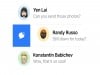4 Reasons Not to Install iOS 16.0.3 & 11 Reasons You Should
Apple’s iOS 16.0.3 update could have a huge impact on your iPhone’s performance. While some iPhone users should install the new software right now, others are better off waiting a few hours or perhaps even a few more days before moving up from iOS 15 or older versions of iOS 16.
iOS 16.0.3 is the latest upgrade for iPhone and it’s available to download right now if you own an iPhone 8, iPhone 8 Plus, iPhone X, iPhone XS, iPhone XS Max, iPhone XR, iPhone 11, iPhone 11 Pro, iPhone 11 Pro Max, iPhone SE 2, iPhone SE 3, iPhone 12 mini, iPhone 12, iPhone 12 Pro, iPhone 12 Pro Max, iPhone 13 model, or a model from the new iPhone 14 series.
The newest version of iOS 16 doesn’t have any new features on board, but it does bring vital bug fixes and a new security patch to the iPhone.
The iOS 16.0.3 update requires a fairly large download if you’re moving up from 16.0.2. It should be in and around 940MB for devices moving up from the previous version of iOS 16.
It will be larger for those of you moving up from older versions of iOS. That’s because the features and fixes from the updates you skipped are baked into your version of iOS 16.0.3.
Those of you dealing with issues on iOS 16.0.2, iOS 16.0.1, iOS 16.0, or iOS 15 could see a huge turnaround after installing iOS 16.0.3. We’re already hearing about positive changes. That being said, we’re also hearing about various bugs and performance problems.
If you do run into an issue, you can try downgrading though you can only move back to iOS 16.0.2 or iOS 15.7. Apple’s closed off the downgrade path back to other versions of iOS. Note that iPhone 14 series owners can’t downgrade to iOS 15.
This means those of you having a great experience on iOS 16.0.1, iOS 16.0 and other versions of iOS need to approach the iOS 16.0.3 upgrade with caution. Once you make the move, there’s no going back to your current version of iOS.
If you’re currently debating a move to iOS 16.0.3, allow us to walk you through the best reasons to install the software today and the best reasons to hang around on your current version of iOS 16, or iOS 15, for a little bit longer.
Install iOS 16.0.3 for Better Security |
||||||||||||||||
|
>
1 / 15
|
||||||||||||||||
 |
||||||||||||||||
|
If security is important to you, and you’re still lingering on iOS 15, think about installing Apple’s iOS 16.0.3 update right away. iOS 16.0.3 has one security patch on board and it fixes a potential exploit within the Mail app. For more about the fix, check out Apple’s security site. If you’re still running iOS 15 your iPhone, you’ll get a bunch of other patches when you upgrade. iOS 16.0 brought a ton of security patches to the iPhone. If you’re interested in the exact nature of these improvements, you can read about them over on Apple’s security website. If you skipped iOS 15.7, iOS 15.6.1, or any older versions of iOS, you’ll get the security patches from those updates with your iOS 16.0.3 update as well. In addition to those patches, iOS 16 brings some additional enhancements to privacy and security including Safety Check which, according to Apple, will help “people in domestic or intimate partner violence situations review and reset the access they’ve granted others.” The feature also resets system privacy permissions for apps and restricts Messages and FaceTime to the device on hand. Apple’s also made some improvements to Passkeys in Safari. iOS 16 brings a brand new sign-in method that’s end-to-end encrypted and safe from phishing and data leaks. |
||||||||||||||||
|
||||||||||||||||
|
>
1 / 15
|
||||||||||||||||
Conclusion: So above is the 4 Reasons Not to Install iOS 16.0.3 & 11 Reasons You Should article. Hopefully with this article you can help you in life, always follow and read our good articles on the website: Peto.info